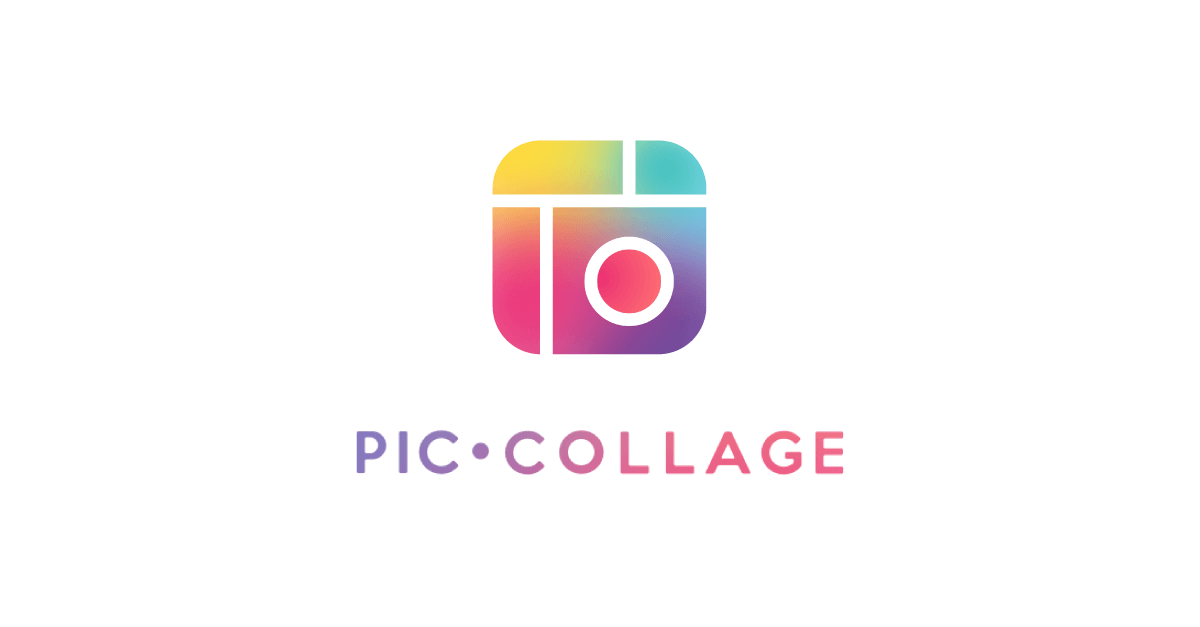HackMD 完整版請點我
清單(List)
- 清單是 Python 最常用、也最好用的資料類別,具順序性
- 甚麼東西都可以裝,裝的東西也可以不同,也可以用清單包清單
- 想成一個百寶袋,甚麼都可以塞,再拿出來
- 32位python的儲存上限是536870912 個元素
- 64位python的儲存上限是1152921504606846975 個元素
- 前面提到的字母陣列其實概念跟清單很像
1
2
3
4
5
6
7
8
9
10
11
12
13
14
15
16
17
18
19
20
21
22
23
24
25
26
27
28
29
30
31
| >>> l = [1, 1.0, 10, "test"]
>>> print(l[0])
1
>>> print(l[2])
10
>>> l[2] = 100
>>> print(l[2])
100
>>> print(l[-1])
"test"
>>> print(len(l))
4
>>> l.append("123")
>>> print(l)
[1, 1.0, 100, "test", "123"]
>>> l.pop()
"123"
>>> print(l)
[1, 1.0, 100, "test"]
>>> print(l + l)
[1, 1.0, 100, "test", 1, 1.0, 100, "test"]
>>> print(l * 3)
[1, 1.0, 100, "test", 1, 1.0, 100, "test", 1, 1.0, 100, "test"]
|
1
2
3
| l = [1,2,3,4,5]
for i in l:
print(i * 2)
|
- 常見操作(Common Operations,供參考):
| Method |
Usage |
| list.append(x) |
Add element x to end of list. |
| list.sort() |
Sort (order) the list. A comparison function may be passed as a parameter. |
| list.reverse() |
Reverse the list. |
| list.index(x) |
Returns index of first occurrence of x. |
| list.insert(i, x) |
Insert x into list at index i. |
| list.count(x) |
Returns the number of occurrences of x in list. |
| list.remove(x) |
Deletes the first occurrence of x in list. |
| list.pop(i) |
Deletes the ith element of the list and returns its value. |
List Copying
- 在複製 List 時,要特別留意以下狀況,並非正確的 List 複製方法:
1
2
3
4
5
6
7
|
aList = [1, 2, 3]
anotherList = aList
anotherList[0] = 5
print(aList)
print(id(aList), id(anotherList))
|
1
2
3
| Output:
[5, 2, 3]
1805364504896 1805364504896
|
- 當我們修改
anotherList 時,原本的 aList 也一同被修改
- 主要是因為 List 儲存的是記憶體參照(或是說 List 是可變物件,後面會提到),第三行做的事情僅僅是將參照傳給另一個變數,因此也可以發現他們的記憶體其實是相同的
How to copy a list correctly?
有以下幾種方式可以正確地複製 List:
1
2
3
4
5
6
7
8
9
10
11
|
aList = [1, 2, 3]
anotherList = list(aList)
anotherList = aList[:]
anotherList = aList.copy()
anotherList[0] = 5
print(aList)
print(id(aList), id(anotherList))
|
1
2
3
| Output:
[1, 2, 3]
1805364505024 1805364643392
|
補充:此處使用的稱為「Shallow Copy」,僅複製容器中元素的地址
若連容器中的元素本身都想完全複製,需要使用「Deep Copy」
延伸閱讀: Python - 淺複製(shallow copy)與深複製(deep copy)
CSV(Comma-separated value)檔案
- CSV 是常見的儲存資料格式
- 簡潔、統一、格式化、方便處理
1
2
3
4
5
6
7
8
9
10
| QuotaAmount,StartDate,OwnerName,Username
150000,2016-01-01,Chris Riley,trailhead9.ub20k5i9t8ou@example.com
150000,2016-02-01,Chris Riley,trailhead9.ub20k5i9t8ou@example.com
150000,2016-03-01,Chris Riley,trailhead9.ub20k5i9t8ou@example.com
150000,2016-01-01,Harold Campbell,trailhead14.jibpbwvuy67t@example.com
150000,2016-02-01,Harold Campbell,trailhead14.jibpbwvuy67t@example.com
150000,2016-03-01,Harold Campbell,trailhead14.jibpbwvuy67t@example.com
150000,2016-01-01,Jessica Nichols,trailhead19.d1fxj2goytkp@example.com
150000,2016-02-01,Jessica Nichols,trailhead19.d1fxj2goytkp@example.com
150000,2016-03-01,Jessica Nichols,trailhead19.d1fxj2goytkp@example.com
|
結合前面的字串與清單處理方式,我們可以輕鬆的處理 CSV file 中的每一行資料:
1
2
3
4
5
6
| >>> line = 'amount,date,owner,user'
>>> data = line.split(',')
>>> print(data)
['amount', 'date', 'owner', 'user']
>>> print(data[0])
amount
|
那如何處理整個 CSV file?使用檔案處理相關函數(之後再講):
1
2
3
4
5
6
7
| result = []
with open('file.csv') as f:
data = f.read()
lines = data.split('\n')
for line in lines:
result.append(line.split(','))
print(result)
|
1
2
3
4
5
| Output:
[[QuotaAmount,StartDate,OwnerName,Username],
[150000,2016-01-01,Chris Riley,trailhead9.ub20k5i9t8ou@example.com],
[150000,2016-02-01,Chris Riley,trailhead9.ub20k5i9t8ou@example.com],
...]
|